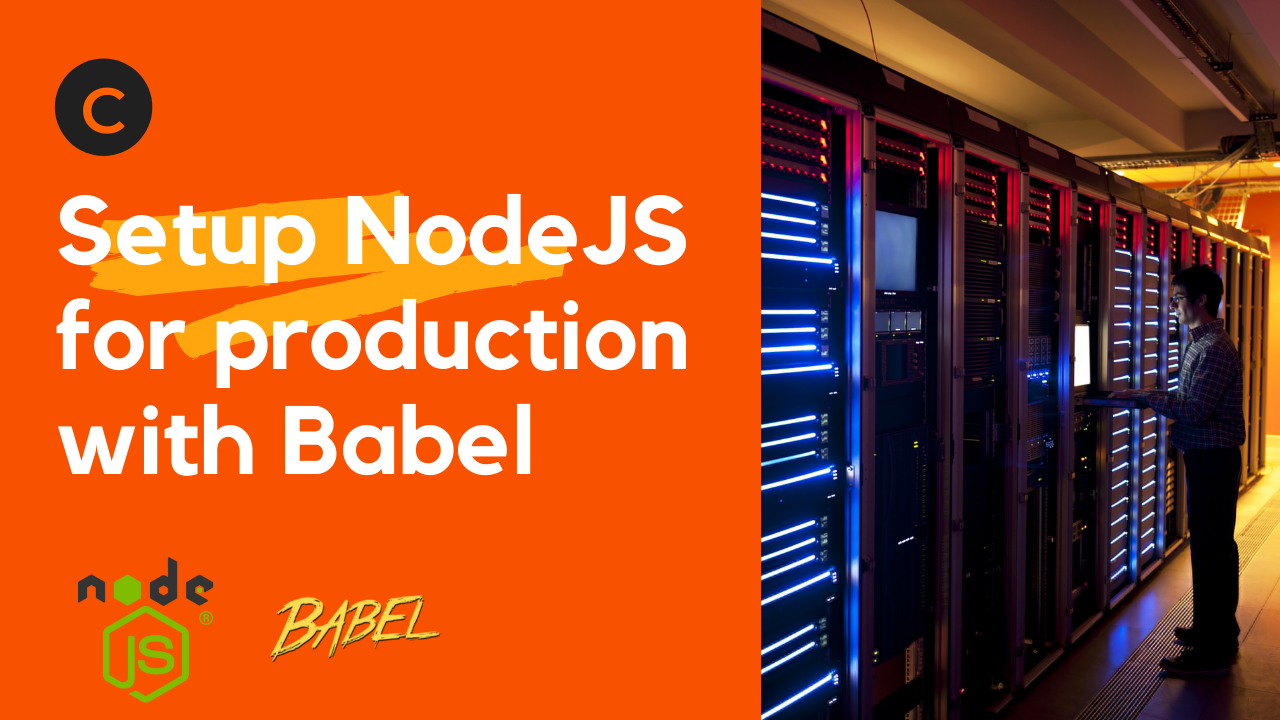Setup NodeJS with babel for production
In this blog I will teach you how you can set up nodejs with babel for production
The features that this project will have.
- Absolute import path
- Older nodeJs version compatibility
- Automatic restart of the server after any changes in the development environment.
I have made a video about this topic. Watch the video to grasp the concepts.
If you like the video, Subscribe to the channel.
Alright. Enough Talk. Let's get started.
First, I will create a folder called nodejs-setup. Then inside the folder, I will initialize the package.json
1mkdir nodejs-setup2cd nodejs-setup3yarn init -y
Now we need to install some packages. Let's install our only dependency.
1yarn add express
Let's install some dev dependency.
1yarn add --dev @babel/cli @babel/core @babel/node @babel/preset-env babel-plugin-module-resolver nodemon
Let's explore the devDependencies:
- @babel/core: Babel is a transcompiler that compiles js code based on the given configuration. The babel does not do anything. Plugins do.
- babel-plugin-module-resolver: This plugin allows us to write an absolute path instead of a relative path. Let's see a demo.
1// Use Absolute path:2import MyUtilFn from 'utils/MyUtilFn'3// Instead of Relative path:4import MyUtilFn from '../../../../utils/MyUtilFn'
@babel/preset-env: Preset is a combination of a bunch of plugins. This preset will allow us to use next-generation javascript code. Then it will be compiled down to browser and nodejs compatible code. It also adds many features.
nodemon: nodemon is a tool to restart the server automatically whenever we change our source code so that we don't have to do it manually.
let's write some code.
I will create an src folder where I will store all of my source files. Inside src create a file called index.js
1mkdir src2touch index.js
Let's create a simple express server.
1//index.js23import express from 'express'45const app = express()67app.get('/hello', (req, res) => res.send('hello world from cules coding'))89const port = process.env.PORT || 80001011app.listen(port, () => console.log(`Server is running on ${port}`))
Let's write some scripts in our package.json file.
1// packagejson23{4 "name": "nodejs-setup",5 "version": "1.0.0",6 "main": "index.js",7 "license": "MIT",8 "dependencies": {9 "express": "^4.17.1"10 },11 "devDependencies": {12 "@babel/cli": "^7.13.0",13 "@babel/core": "^7.13.8",14 "@babel/node": "^7.13.0",15 "@babel/preset-env": "^7.13.9",16 "babel-plugin-module-resolver": "^4.1.0",17 "nodemon": "^2.0.7"18 }19}
scripts:
1{2 "scripts": {3 "dev": "nodemon --exec babel-node src/index.js",4 "build": "babel src -d build",5 "start": "yarn build && node build/index.js"6 }7}
Let's explore the scripts:
- dev: This script will be used to start the development server.
nodemonwill automatically start the server when our code changes. But even before thatnodemonwill executebabel-nodeand will compile thesrc/index.jsfile. - build: This script will be used for
production.babelwill compile our code from thesrcfolder to the build directory.babelwill automatically create a build directory for you if it does not exist. - start: I will first run our build script. Then it will start our node server from the build directory.
If I show you the compiled code:
1'use strict'23var _express = _interopRequireDefault(require('express'))45function _interopRequireDefault(obj) {6 return obj && obj.__esModule ? obj : { default: obj }7}89var app = (0, _express['default'])()10app.get('/hello', function (req, res) {11 return res.send('hello world from cules coding')12})13var port = process.env.PORT || 800014app.listen(port, function () {15 return console.log('Server is running on '.concat(port))16})
And that's how you can set up a nodejs project for development and production.
Shameless Plug
I have already made a Redux toolkit crash course on my youtube channel. Redux toolkit is a tool to set up and wok with redux easily
I have simplified everything for you by building a simple to-do application.
You can demo the application by going to this link . Don't forget to like, share and subscribe to Cules Coding.
Please like and subscribe to Cules Coding. It motivates me to create more content like this.
If you have any questions, please comment down below. You can reach out to me on social media as @thatanjan. Stray safe. Goodbye.
Shameless Plug
I have made an Xbox landing page clone with React and Styled components. I hope you will enjoy it. Please consider like this video and subscribe to my channel.
That's it for this blog. I have tried to explain things simply. If you get stuck, you can ask me questions.
Contacts
- Email: thatanjan@gmail.com
- LinkedIn: @thatanjan
- Portfolio: anjan
- Github: @thatanjan
- Instagram : @thatanjan
- Twitter: @thatanjan
Blogs you might want to read:
- Eslint, prettier setup with TypeScript and react
- What is Client-Side Rendering?
- What is Server Side Rendering?
- Everything you need to know about tree data structure
- 13 reasons why you should use Nextjs
- Beginners guide to quantum computers
Videos might you might want to watch: